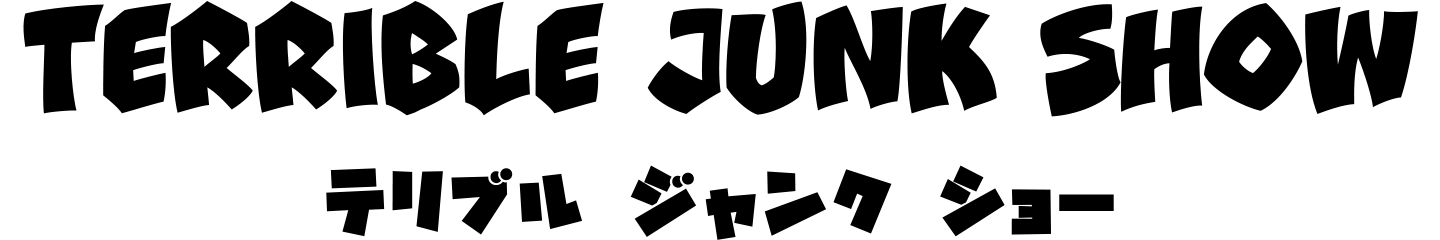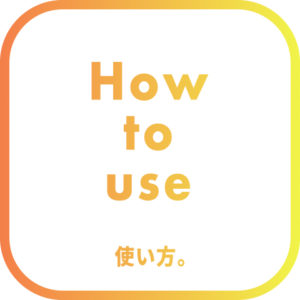Install
aescripts
manager app
Install WQ Pro using aescripts manager app.
If you want to install manually, please refer to the pdf in the Zip.
If you see WQ Pro in the menu/animation, you have succeeded.
If you installed manually, click on WQ Pro and enter your activation code.
How to use the included scripts
The included script is located in the menu/window.
How to create unique features
1.Create your own script that is triggered when double-clicked.
2.Configure WQ Pro to use your own scripts when double-clicked.
1.Create your own script that is triggered when double-clicked.
Please create a script using VSCode or similar.
The file “TLFolderWQPro.jsx” in the scripts folder is helpful.
The script name should be unique. Otherwise, another function with the same name in the menu may be triggered.
You can get the “currently pressed modifier key” from the WQPro settings in the AE settings file.
var modifierkey = app.settings.getSetting("WQPro", "modifier");
if( modifierkey === "S" ){ ... }Ctrl (Cmd) is “C”, Alt (Option) is “A”, and Shift is “S”.
In addition, “CA”, “AS”, “CS”, and “CAS” can be used.
Please note that some combinations may not be usable in practice. This is because the layer selection may be deselected, etc.
There is a WQ Pro specification that says, “WQ Pro will detect double-clicks on all active panels except the project panel if a layer or layers are selected”. Therefore, for scripts for the timeline, we recommend that you keep them to features with modifier keys only.
There is no problem with scripts for viewers, since double-click detection is possible only on the viewer.
Also, through the setting below, you can stop the normal AE operation when the script is finished.
if( ... ){return;}
//Your original double-click feature.
app.settings.saveSetting("WQPro", "stopDefaultCommand", "true");
return;If the conditions are not met, just return and continue normal AE operation, and only if the conditions are met, trigger your original feature and set “stopDefaultCommand” to “true” to stop normal AE operation.
It is recommended that the code be as above.
The “stopDefaultCommand” will automatically revert to “false,” so there is no need for the code to revert to “false.
Also, the script must be enclosed in an Immediately-Invoked Function Expression because the return statement must be valid.
When you are done, put the script in the AE script folder.
2. Configure WQ Pro to use your own script when double-clicked.
WQ Pro reads the script name from the “activeScript” and “activeViewerScript” settings and triggers them.
activeScript” is for the timeline and “activeViewerScript” is for the viewer.
So all you have to do is rewrite that setting. There are two ways to do this.
1.Open Menu/Animation/WQ Pro and enter your own script name in the “activeScript” or “activeViewerScript” field.
2.Create your own UI script and rewrite the setting with the ON/OFF button.
Method 1 is easy and does not require the creation of UI scripts.
Method 2 is useful because it allows for easy replacement of the triggering script. Also, like TLFolder, it is possible to create “UI scripts that also have features that cannot be covered by the double-click feature alone”.
In the case of method 2, ON/OFF can be implemented with the following code.
//Enable Script for TimeLine.
app.settings.saveSetting("WQPro", "activeScript", "XXXX.jsx");
//Disable Script for TimeLine.
app.settings.saveSetting("WQPro", "activeScript", "");
//Enable Script for Viewer.
app.settings.saveSetting("WQPro", "activeViewerScript", "XXXX.jsx");
//Disable Script for Viewer.
app.settings.saveSetting("WQPro", "activeViewerScript", "");If ON/OFF is implemented with a check box, etc., it will not be reflected in the check box when the setting is rewritten in another script or menu. Therefore, it is recommended to create two buttons, ON and OFF.
The resulting UI script should be placed in AE’s Script UI folder.
Important!
■Multiple layers can now be detected, but the conditions for triggering double-click detection have changed.
For Viewer
“Triggered if a layer or layers are selected and Composition Viewer is active.”
For Timeline
“Triggered if a layer or layers are selected and a panel other than the Viewer and Project panel is active.”
Note that the detection for the timeline is also triggered by the Effects panel, Tools panel, etc.
■The default setting of “stopDefaultCommand” is “false” since ver1.1.
To run the script for ver 1.0, add the following sentence to the beginning of the code
app.settings.saveSetting(“WQPro”, “stopDefaultCommand”, “true”);
■The condition for “identifying whether it is a TLFolder or not” has been changed. Please use the “Change Layers to TLFolders” button to make the ver1.0 TLFolders on the timeline detectable.
■The specifications are different from the free version WQ. Please delete the free version of WQ.
If you use WQ Pro without deleting the free version of WQ, WQ Pro may not function properly.