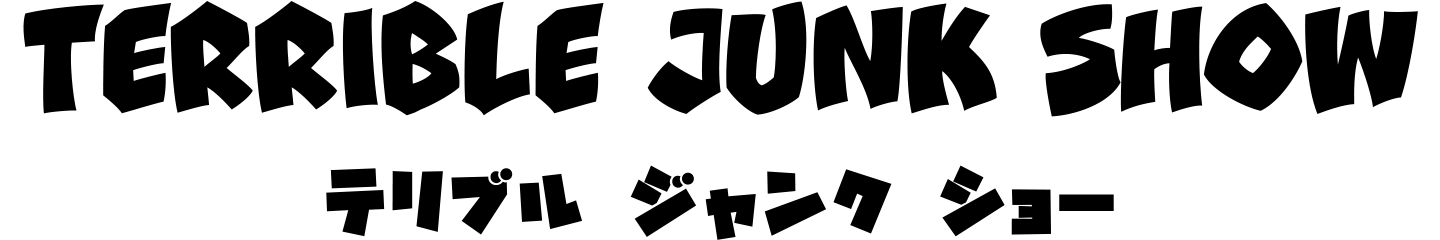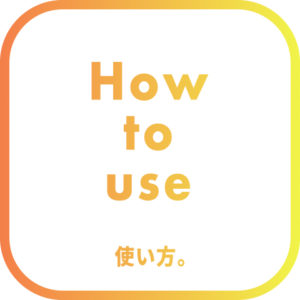Summary
Double-clicking on a layer with a modifier key moves the layer to the nearest front or rear.
UI
Active ON : Enable Happa in WQPro.
Active OFF : Disable Happa in WQPro.
Double click
Shift : The selected layer(s) will be moved to the out-point of the previous layer(s) closest to the selected layer(s).
Ctrl(Cmd)+Shift : The selected layer(s) will be moved to the in-point of the layer(s) behind the nearest selected layer(s).
*Double-click targets all layers.
Double-clicking without modifier keys results in a normal AE operation.