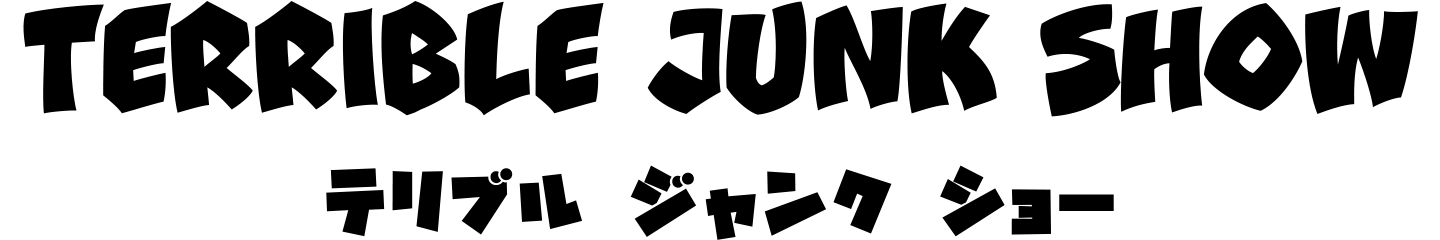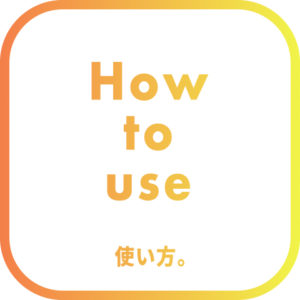Summary
Double-clicking on a TLFolder created on the timeline will collapse the underlying layers.
UI
Active ON : Enable TLFolder in WQPro.
Active OFF : Disable TLFolder in WQPro.
Add TLFolder : Add a TLFolder to the timeline. Pressing the button while selecting a layer (or multiple layers) will create a TLFolder that matches the layer duration.
Add Wide TLFolder : Add a TLFolder to the timeline. The width of the TLFolder will be the same as the duration of the composition.
Change Layers to TLFolders : Change the specific layers to TLFolders.
A window appears when the button is pressed.
Enter there the name of the layer you want to make TLFolder (regular expression is acceptable) and the label color (specified by a number from 0~16).
Select the composition(s) in the project panel and press the “Change” button.
Then the specified layer in the composition becomes the TLFolder.
Double click
No modifier key : The layers under TLFolder will be collapsed.
Alt (Option) : The layers under TLFolder will be selected.
Shift : The width of the TLFolder fits the layers below it.