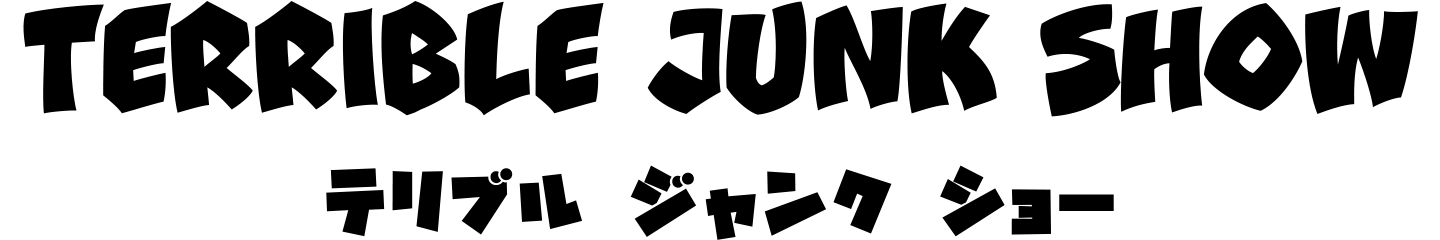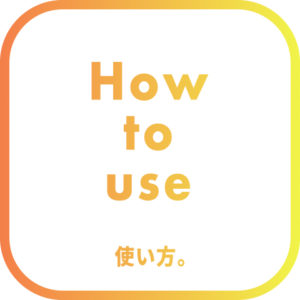Details
New Null
| Check box & Size input field | |
| Source Size | When turned on, the source size will be changed when creating a new null. If you enter “Auto” in the field, it will automatically adjust to a ratio of “100 when the composition width is 1920”. |
| Mask Size | When turned on, a mask is added when a new null is created. If you enter “Auto” in the field, it will automatically adjust to the same size as the source size. |
Selected Null
| Button & Size input field | |
| Source | Changes the source size of the selected nulls. If you enter “Auto” in the field, it will automatically adjust to a ratio of “100 when the composition width is 1920”. |
| Mask | Add a mask to the selected nulls. If there is an existing mask in Null, the size of that mask will be changed. If you enter “Auto” in the field, it will automatically adjust to the same size as the source size. |
| Del Mask | Delete the mask for the selected nulls. |
Tips & Notes
■About the advantages of using a mask
There are the following advantages to using a mask instead of a scale or source size to change the apparent size of null.
When Null is being animated using keyframes, changing the scale or source size will affect the animation. However, using a mask will have no effect on the animation at all.