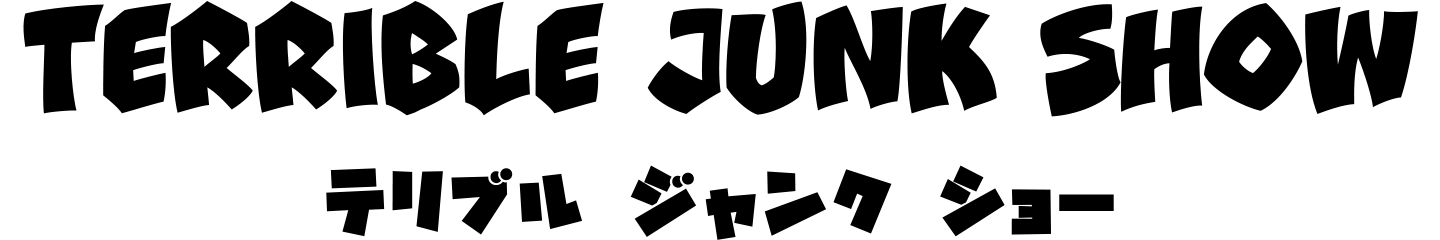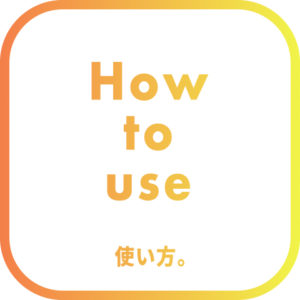Notes on Preparing Hand-Drawn Lines
- Not compatible with anti-aliased lines. Please use colored binary lines.
- Circles (without start or end points) are not supported.
- Loops resembling bow ties, intersecting lines, and other same-color intersections are not supported. (Different-color intersections are OK).
- The starting point and ending point must be spaced approximately twice the line width apart.
- Dotted lines are treated as separate lines. (Breaks caused by intersecting lines of different colors are acceptable).
- Lines that are too short, like dots, are treated as screen clutter.
- The acceptable range for line width is 1 to 100 pixels. The recommended range is around 2 to 5 pixels.
- Even with a minimum color tolerance of 1, RGB values differing by +-2 to +-3 will be judged as the same color.
- When using multiple colors, please use colors that are as different as possible.
- The background color must be pure white.
Details
When creating paths
| Color Tolerance | Color tolerance. The input range is 1 to 255. The higher the value, the more similar colors will be treated as the same color. |
| Point Reduction | Reduction in path points. Setting it to Max will result in the fewest path points. |
| Same color output | When two or more lines of the same color appear within the same frame, they are treated as separate lines. However, since the plugin can no longer color-sort identical lines on the timeline, elements you assumed were the same line may end up in separate masks. Unchecking this option will process only one line of the same color within the same frame. |
| Make | Execute the process. |
After creating the paths
| Extension line length | Specify the path extension value. |
| Extend | Extend the path. Processing is performed only on the selected key or the current frame. To process all times, select all keys. |
| Reverse | Reverse the path direction. Processing is performed only on the selected key or the current frame. To process all times, select all keys. |
Tips & Notes
The size of the resulting solid layer is the size of the hand-drawn line image.
The orientation of the path’s start and end points is such that “if the line is tall, the start point is at the top; if the line is wide, the start point is on the left.”
Layers with sources in the Project Panel can be processed. This means layers like pre-composition layers can be processed, even if they aren’t images. Text and shape layers cannot be processed because they lack sources.