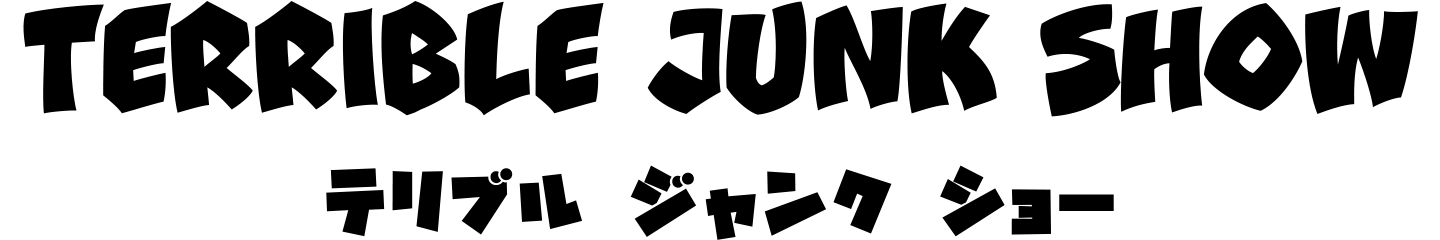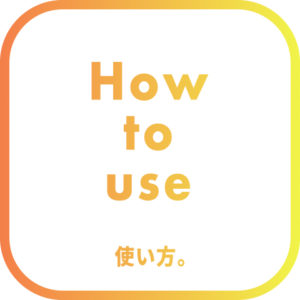Install
aescripts
manager app
Install Path Selection Mode using aescripts manager app.
If you want to install manually, please refer to the pdf in the Zip.
If you see Path Selection Mode in the menu/animation, you have succeeded.
If you installed manually, activate it using the button located in the following location.
Menu/Window/Path Selection Mode.jsxbin/“Licensing” button
How to use
If you turn on the menu/animation/path selection mode, you will be able to select the path with one click.
Menu/Window/Path Selection Mode.jsxbin can be used to switch on and off in the UI panel.
If you check the “Start Up” checkbox, it will be enabled automatically when AE starts.
Tips & Notes
Please make use of the AE standard shortcut “Ctrl + Up/Down arrow keys”.
You can use this shortcut to select the layer above or below.
This makes it easier to change selection even when it is difficult to select due to overlapping shape layers.
To deselect, you need to click the viewer twice.
This is because when you first deselect, the shape group is selected (this is a specification of AE).
It is not possible to select all the paths of multiple shape layers (this is a specification of AE).