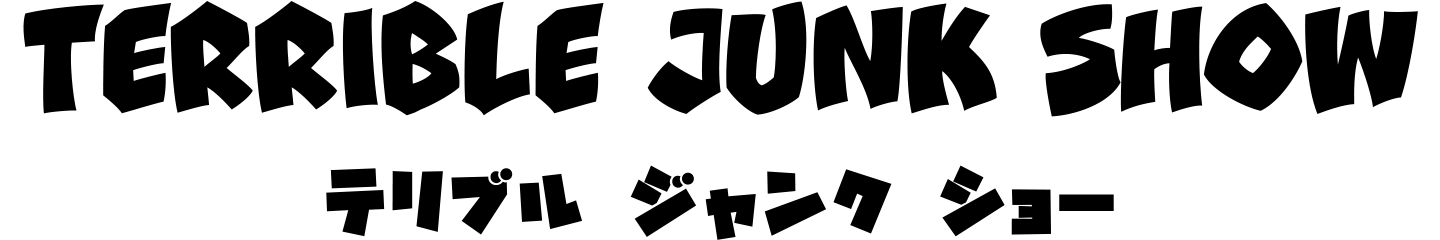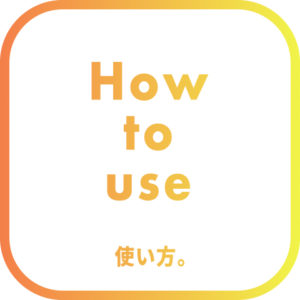*Please enable “Menu / Edit / Preferences / Scripting & Expressions / Allow scripts to write file and access network” for activation.
Details
Sel Path: If you select and click on a shape player, the path points will become selectable.
Fix xfroms: Restores the shape of the shape layer to its default settings. The shape of the path is maintained.
This will eliminate the misalignment between the path points and nulls when nulls are added.
?: Information about this script is displayed.
N tab: Nulls to control PathPoints
| Button | |
| Add | Add null. Select path points and press the button. |
| Bake | Bake the null position into the path property. |
| Dell | Delete null. The position of null is not taken into account. |
| Resize | Changes the size of null. |
| Option | |
| Rot | The angle of the null is adjusted to take into account the angle of the path and the handle. |
| Fixed Expr | Even if the shape player’s Gp transform is not the default, it will apply an expression that does not shift the null position. |
| Label | This will determine the label color for null. Please enter the label number. |
| Color | Decide the color of the handle. Please enter the color code. |
| Size | Determines the size of the null when adding or resizing. *Values over 100 are invalid. |
| Handles | |
| Un/Lock | Locks/unlocks the handle. |
| D | The direction of the opposite handle is aligned based on the selected handle. |
| L | The length of the opposite handle is adjusted based on the selected handle. |
| 0 | Move the handle to the null point. |
| R | Straighten the handle based on the null direction. |
| Align | |
| Comp / Selection | The alignment criteria can be switched between composition and selection. Alignment is done based on anchor points. It is okay to include normal layers. |
| <|> | Vertical alignment |
| ^-v | Horizontal alignment |
| =|| | When two are selected, it is the symmetry function. When three or more are selected, it is the distribute function. |
| M| | Turn the handle to vertical. |
| M- | Turn the handle to horizontal. |
P tab: Nulls that follow PathPoints
| Button | |
| Add | Add null. |
| Resize | Changes the size of null. |
| Option | |
| Rot | The angle of the null is adjusted to take into account the angle of the path and the handle. |
| Fixed Expr | Even if the shape player’s Gp transform is not the default, it will apply an expression that does not shift the null position. |
| Label | This will determine the label color for null. Please enter the label number. |
| Size | Determines the size of the null when adding or resizing. *Values over 100 are invalid. |
T tab: Null that traces the path
| Button | |
| Add | Add null. |
| Bake | Bake the null position into the path property. |
| Resize | Changes the size of null. |
| Option | |
| Rot | The angle of the null is adjusted to take into account the angle of the path and the handle. |
| Fixed Expr | Even if the shape player’s Gp transform is not the default, it will apply an expression that does not shift the null position. |
| Label | This will determine the label color for null. Please enter the label number. |
| Size | Determines the size of the null when adding or resizing. *Values over 100 are invalid. |
Tips & Notes
■About Fixed Expression
If the Gp transform of the shape player is not the default value, the position of the created null and path will be offset.
If you use the Fix xfroms button in advance, you can return the Gp transform to its default value without changing the shape of the path.
If the Gp transform is not the default value, check Fixed Expr to add an expression that does not shift the position of null and path point.
However, the drawing performance will decrease due to the calculation of the shift.
Once you have created a null in a path, turning the Fixed Expr check on or off will have no effect when you add further nulls to that path.
The Gp depth that can be modified with the Fixed Expression is up to 10. If you want to make it more detailed, please rewrite the fourth line of the expression.
Please change the “10” in “for (i = 0; i < 10; i++)” to any number you like.
■About Bake
The animation of the shape player’s Gp transform is not taken into account.
Animations that cannot be reproduced with path animation will not be baked correctly.
For example, different movements of the XY, rotation and scale movement using parent and child.
■About paths where expressions other than Pinna have already been applied
This is not a processing target. You cannot add null.